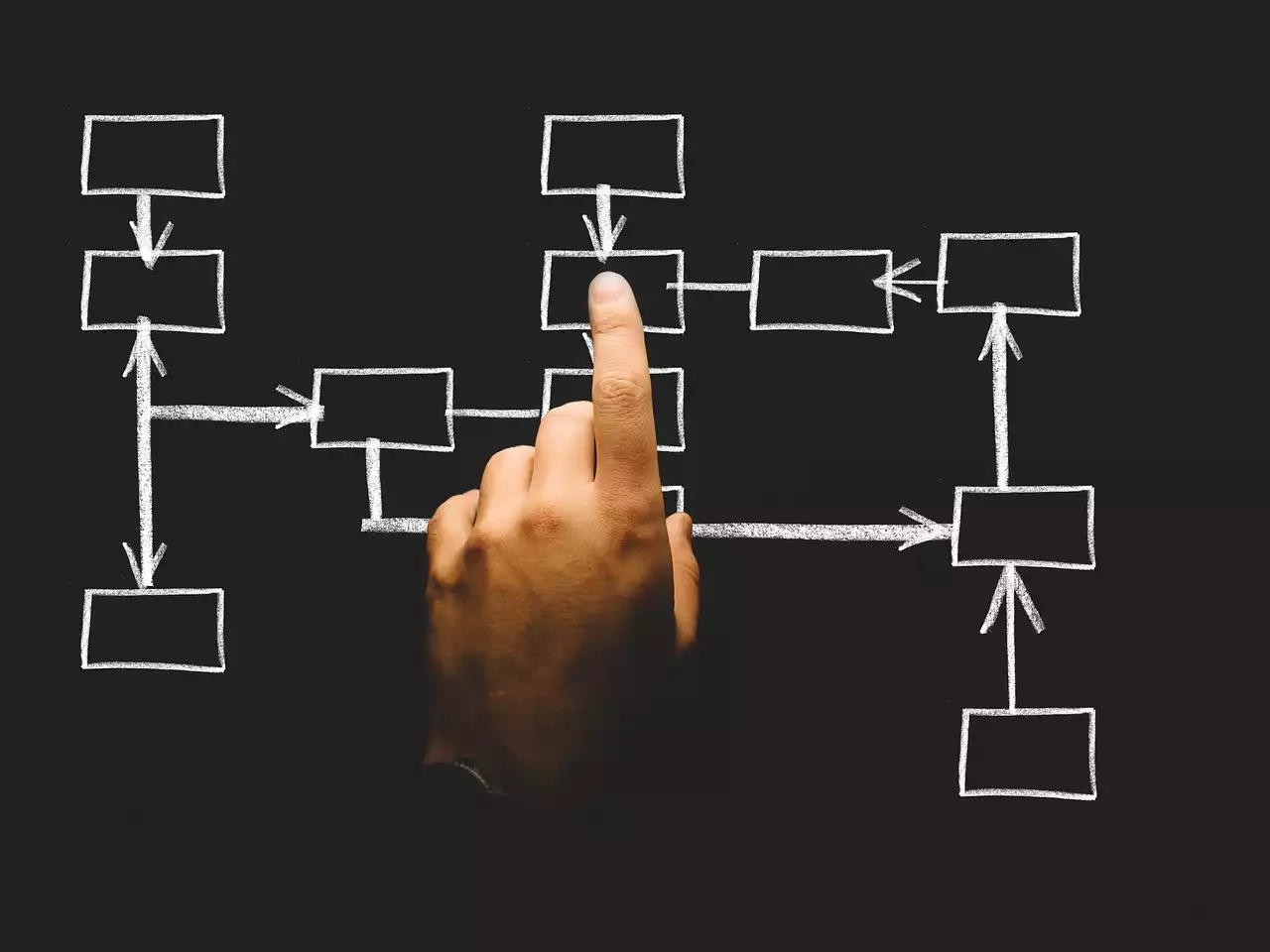The Importance of Productivity Apps for Remote Workers
Productivity is not just about getting things done; it's about getting things done efficiently and effectively. For remote workers, this is especially important because there are so many distractions that can derail productivity. Productivity apps can help remote workers stay focused, organized, and on track. They can also help remote workers manage their time better, which is essential when working from home.
However, not all productivity apps are created equal. Some are better suited for specific tasks, while others may not be as user-friendly or effective. It's important to choose productivity apps that meet your specific needs and requirements. In the next section, we'll discuss the criteria for choosing productivity apps.
Criteria for Choosing Productivity Apps
When it comes to choosing productivity apps, there are several factors to consider. Here are some criteria to keep in mind:
1. Functionality - Does the app have the features you need to complete your tasks?
2. User-Friendliness - Is the app easy to use and navigate?
3. Compatibility - Is the app compatible with your devices and operating system?
4. Integration - Does the app integrate with other tools and services you use?
5. Cost - Is the app affordable and within your budget?
By considering these factors, you can choose productivity apps that are tailored to your needs and preferences. Now, let's dive into the must-have productivity apps for remote workers.
Must-Have Productivity App 1: Trello
Trello is a project management tool that's perfect for remote teams. It allows you to create boards for different projects and add cards for each task. You can also assign tasks to team members, set due dates, and add comments and attachments. Trello's user-friendly interface makes it easy to collaborate with team members and stay on top of your tasks.
One of the best things about Trello is its versatility. It can be used for a wide range of projects, from content creation to event planning. Plus, it integrates with other tools like Google Drive and Slack, making it even more convenient to use.
Another great feature of Trello is its mobile app, which allows you to access your boards and tasks on the go. Whether you're working from home or on the road, Trello can help you stay organized and on top of your work.
Must-Have Productivity App 2: RescueTime
RescueTime is a time-tracking app that helps remote workers understand how they're spending their time. It tracks the amount of time you spend on different websites and applications and provides detailed reports on how you're using your time. This can help you identify time-wasting activities and make changes to your work habits.
RescueTime also provides a productivity score, which measures how productive you are based on your activity levels. You can set productivity goals and track your progress over time. This can be a great motivator to stay focused and productive throughout the day.
Additionally, RescueTime can block distracting websites and apps during specific times of the day. This can help you avoid the temptation to check social media or watch YouTube videos when you should be working.
Must-Have Productivity App 3: Slack
Slack is a messaging app that's perfect for remote teams. It allows you to create channels for different projects and teams and communicate with team members in real-time. You can also share files, make voice and video calls, and integrate with other tools like Trello and Google Drive.
One of the best things about Slack is its search functionality. You can search for specific messages, files, and channels, making it easy to find what you need quickly. Plus, Slack's mobile app allows you to stay connected with your team members, no matter where you are.
Another great feature of Slack is its customization options. You can customize your notifications and settings to ensure you only receive notifications for the channels and messages that matter most to you.
Must-Have Productivity App 4: Focus@Will
Focus@Will is a music app that's designed to help you stay focused and productive. It provides scientifically optimized music that's designed to enhance focus and concentration. You can choose from a variety of genres, including classical, ambient, and electronic.
One of the best things about Focus@Will is its personalized playlists. You can take a quiz to determine your personality type and musical preferences, and the app will create a playlist that's tailored to your needs. This can be a great way to block out distractions and stay focused on your work.
Focus@Will also provides detailed reports on your productivity levels and the amount of time you spend listening to music. This can help you identify patterns in your work habits and make changes to improve your productivity.
Focus@Will - Product Showcase - Focus at Will
Must-Have Productivity App 5: Dropbox
Dropbox is a file-sharing and storage app that's perfect for remote workers. It allows you to store and share files with team members, clients, and partners. You can also access your files from anywhere, whether you're working from home or on the go.
One of the best things about Dropbox is its collaboration features. You can create shared folders for different projects and invite team members to collaborate on files. You can also set permissions to control who can edit and view files, making it easy to manage access to sensitive information.
Dropbox also provides automatic backups and version control, ensuring that you never lose important files or changes. Plus, it integrates with other tools like Slack and Trello, making it even more convenient to use.
Other Productivity Apps Worth Considering
While the above productivity apps are must-haves for remote workers, there are several other apps worth considering. Here are a few to check out:
1. Zoom - A video conferencing app that's perfect for remote meetings and presentations.
2. Grammarly - A writing app that helps you improve your grammar and writing skills.
3. Asana - A project management tool that's great for managing complex projects and workflows.
4. Evernote - A note-taking app that allows you to capture ideas and information on the go.